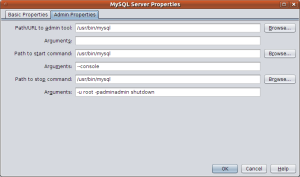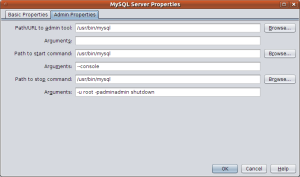I thought I’ll write this one up since I just spent 30 minutes trying to connect to local mysql.
I just downloaded the new Netbeans 7.3 Beta 2, and am now trying to play around with MySql. So, firstly, I simply use the Synaptic Package Manager and install mysql. Once that’s done, it’s time to connect.
I have used Oracle in the past and have managed to connect to it via Netbeans Services > Database (and downloading the ojdbc drivers, connecting, etc etc, they all goes without saying). With MySql however, I notice, there is a dedicated menu Register MySql Server.
Ooooooooooooooohhhhhhhhhhh…… fantastic!!!
Okay …
Then comes the page this this MySQL Server Properties. Hmmm, what values should I put in? …
Well, I spent some time looking up google and also trying various entries. I thought I’ll just share the screenshot here: